Field history tracking in Salesforce can be enabled for Standard objects and Custom objects. To enable field history tracking for custom object or standard objects first we have enable feed for standard object or custom objects in Salesforce.
How to Setup Salesforce Field Tracking?
- From Setup, enter Object Manager in the Quick Find box, then select Object Manager.
- Click the custom object, and click Edit.
- Under Optional Features, select the Track Field History checkbox.
 TIP When you enable tracking for an object, customize your page layouts to include the object’s history related list.
TIP When you enable tracking for an object, customize your page layouts to include the object’s history related list. - Save your changes.
- Click Set History Tracking in the Custom Fields & Relationships section.This section lets you set a custom object’s history for both standard and custom fields.
- Choose the fields you want tracked.You can select up to 20 standard and custom fields per object. You can’t track:
- Formula, roll-up summary, or auto-number fields
- Created By and Last Modified By
- Fields that have the AI Prediction checkbox selected
- Click Save.Salesforce tracks history from this date and time forward. Changes made prior to this date and time are not included.
How to Disable Tracking Field History?
- From the management settings for the object whose field history you want to stop tracking, go to Fields.
- Click Set History Tracking.
- Deselect the enable history for the object you are working with—for example, Enable Account History, Enable Contact History, Enable Lead History, or Enable Opportunity History.The History related list is automatically removed from the associated object’s page layouts.If you disable field history tracking on a standard object, you can still report on its history data up to the date and time that you disabled tracking. If you disable field history tracking on a custom object, you cannot report on its field history.
- Save your changes.
To check field history tracking in Salesforce create any new record as a sample and change the quantity field. These values are stored only for fields less than 255 characters. If there are any problem related to Salesforce tracking history, contact to Salesforce development experts.
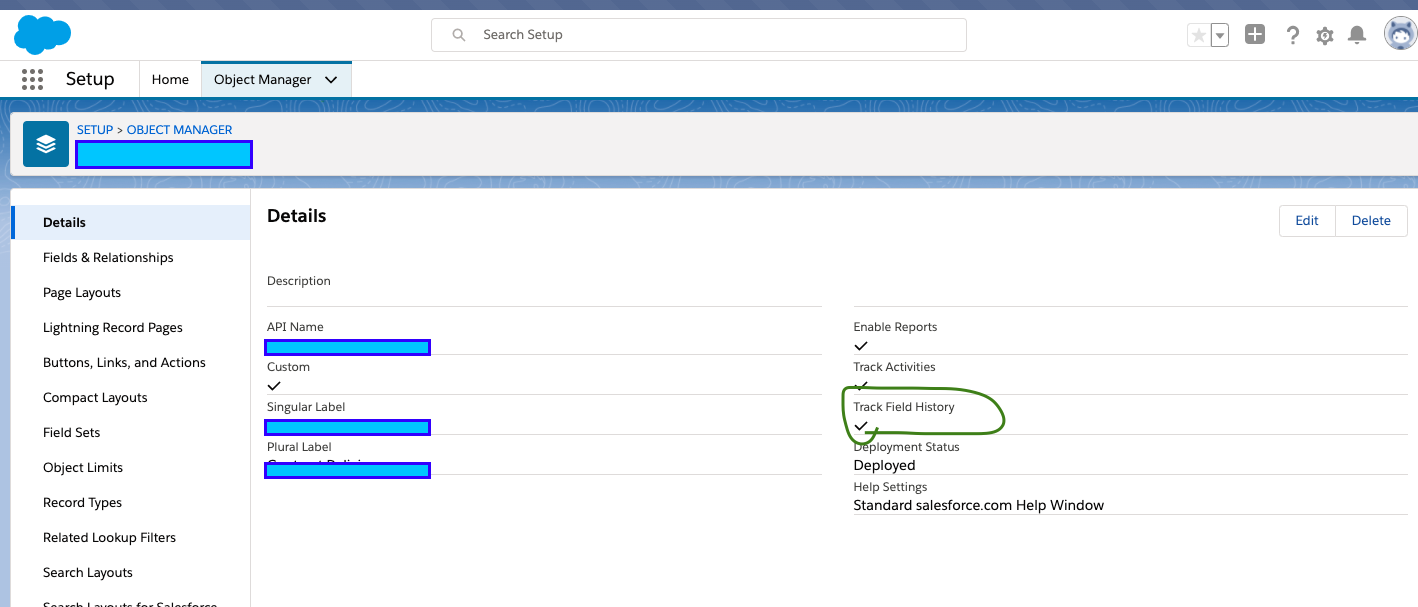

Comments
Post a Comment